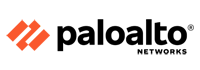Description
Overview
Cisco Meraki MS120-8 switches provide Layer 2 access switching, ideal for branch and campus deployments. The MS120 series features a variety of power options designed to meet the diverse needs of branch and campus deployments.
With 5 different models, capable of providing up to 740W of power over a variety of port densities, including SFP capable uplinks, the MS120 line is fully ready to support future wireless infrastructure deployments across a variety of different environments.
Cloud managed compact access switch
Cisco Meraki MS120-8 switch provides Layer 2 access switching in a fanless, compact form factor. This model includes 1GbE SFP ports for fiber uplink, integrated mounting brackets, and a Kensington security slot, making it ideal for rapid and secure deployment to branch location.
Product Highlights
• Gigabit Access switching with 8 x 1GbE RJ45 ports
• 2 x 1G SFP uplink interfaces
• Fanless operation
• Non-blocking switch backplane with 20 Gbps of switching capacity
• 6 dedicated QoS queues for converged voice, video, and data applications
• Integrated mounting brackets for wall or desk mounting, with included Kensington security slot
Features
|
|
Troubleshooting
Common Troubleshooting
My device is connected to the network but not checking in to the Meraki cloud or shows a solid Orange LED.
Confirm that the device is powered on and has a valid IP address that is able to access the Internet. Use the Local Status Page to get more information about the connectivity status of the device such as if it can successfully reach the Local Gateway, Internet, and/or Meraki Cloud servers. If necessary, contact Meraki Support for additional assistance.
My Status LED is blinking WHITE
A blinking WHITE Status LED indicates that the device is in contact with the Dashboard Cloud servers and is performing a firmware update. This can sometimes take 20-45 minutes or more to complete depending on hardware and other factors.
My Status LED is blinking ORANGE
The device is not able to successfully communicate with the Dashboard Cloud servers or there may be a hardware issue with the device. Check the Local Status Page of the device to confirm the status and reach out to Meraki Support for further troubleshooting.
Event Log
The most common Event Log messages and their meaning are listed below.
Port STP change
Indicates the STP state of the port has changed, lists the relevant port number, previous, and new states. Typically accompanied by a ‘Port status change’ event.
Port status change
Indicates the link state of the port has changed, lists the relevant port number, old, and new state. Always accompanied by a ‘Port STP change’ event.
SFP module inserted/removed
Indicates that an SFP module was either inserted or removed, includes SFP module information for inserted events and always lists the relevant port number.
License Details
All Meraki products use the Meraki cloud for centralized management and control. The Meraki cloud is licensed on a “per device, per year” basis and is required for each device to operate. Licensing options may differ between products.
In addition to Meraki Cloud Access; license features include:
- Lifetime* hardware warranty and advanced overnight replacement at no additional cost
- Frequent Security and Firmware Upgrades
- 24 x 7 Cisco Meraki Support
For further assistance or questions, please call 1-855-462-9434 to speak with a Rhino Networks Cisco Meraki Specialist.
*Excluding accessories (1YR), outdoor access points (1YR), security cameras (3YR or 5YR depending on model) and environmental sensors (3YR).
Enterprise-class hardware
Meraki switches feature high-end hardware and an exceptional feature set, including:
- Options for fixed and modular uplinks: 1 GbE, 10 GbE, and 40 GbE uplink ports for high-speed connectivity to aggregation-layer switches or other upstream devices
- Optional multigigabit ports providing up to 10 Gbps on a single cable, supporting the latest Wi-Fi performance capabilities
- Wire-speed, non-blocking switch fabric (up to 800 Gbps), and six dedicated QoS queues for high-performance, converged voice, video, and data deployments
- Power-efficient, quiet acoustic designs and shallow rack-depth options enable flexible deployment in wiring closets as well as offices and classrooms
- Fanless design on select models
- Power over Ethernet, PoE+, and UPoE options available
- Up to 740W PoE budget with PoE+ support for powering APs, phones, cameras, and other PoE-enabled devices (124W for 120-8 series), with 830W available on the MS390 UPoE model
- Lifetime hardware warranty and advanced replacement at no additional cost
- Field-replaceable, hot-swappable power supplies and fans; RPS option for missioncritical applications; stack power on select models for added resilience
Powerful feature set for deployments of all types
Meraki switches include all of the traditional Ethernet features found on the highest-end
products, including:
• Quality-of-service (QoS) to prioritize mission-critical traffic such as voice and video
• IEEE 802.1x support for port-based network access control
• MAC-based RADIUS auth and MAC allowlisting
• Voice VLAN support for simplified VoIP deployments
• Port mirroring support for monitoring network traffic at line rate
• DHCP snooping to prevent users from adding unauthorized DHCP
servers on the network
• IGMP snooping to optimize network performance with multicast traffic
• Link aggregation control protocol (LACP) for high-capacity trunking, stacking,
and increased availability
• Rapid spanning tree protocol (RSTP), BPDU guard, root guard, and other safeguards
to help prevent misconfigurations and reduce convergence time
• Per port VLAN configuration
• Multiple administrative roles with sophisticated security policy management
• High-performance layer 3 routing capabilities on select models
Buy Cisco Meraki Switch online from Firewall Firm’s IT Monteur Store
 Firewall Security Company India Complete Firewall Security Solutions Provider Company in India
Firewall Security Company India Complete Firewall Security Solutions Provider Company in India