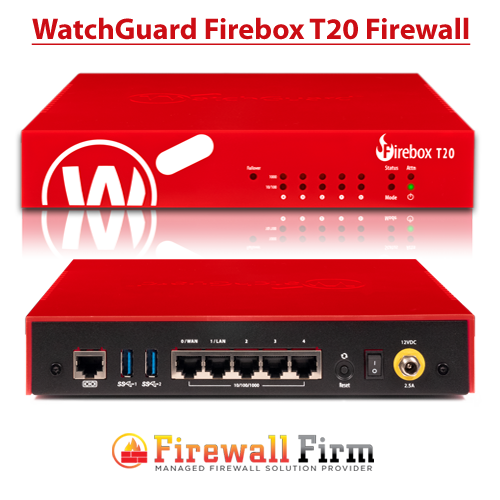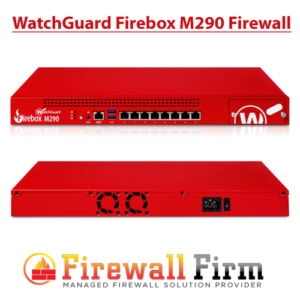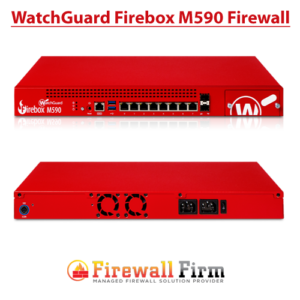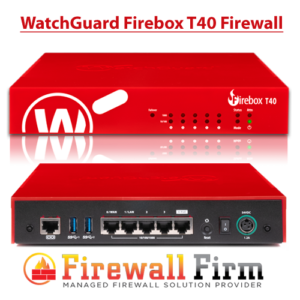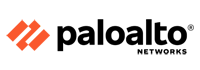Description
WatchGuard Firebox T20 Firewall
Big Security in a Small Appliance
Perfect as a stand-alone firewall solution or as a VPN gateway for centralized traffic inspection, Firebox T20 is a small appliance that brings big security to small and home office environments.
It’s no secret that attackers go for the weakest link when trying to get into a corporate network, and this is often a home office or small office user. Firebox T20 gives you a powerful tool for administering and enforcing policy across your extended network, allowing you to bring full UTM protection to remote workers and smaller sites for tighter security.
Zero-Touch Deployment and Configuration for Your Firebox
Whether you are deploying security at multiple locations as a customer or offering SD-WAN as a managed security service provider (MSSP), you can skip sending your network administrators onsite for configuration. WatchGuard RapidDeploy makes it possible to eliminate much of the labor involved in setting up a Firebox to work for your network – all without having to leave your office. RapidDeploy is a powerful, Cloud-based deployment and configuration tool that comes standard with WatchGuard Firebox appliances. Local staff simply connect the device for power and the Internet, and the rest can be taken care of remotely from any location.
Businesses today require network solutions that can adapt to changing conditions to optimize network performance and reduce costs as needs change. With SD-WAN built-in, Firebox T20 makes it easy to reduce the use of expensive MPLS or 4G/LTE and improve network resiliency, while maintaining security
Firebox T20 is also available in a wireless model that includes optional dual-band 802.11ac technology for a faster wireless network connection, improved reliability, and expanded range on 2.4 GHz or the 5 GHz band. Segmenting traffic for users and guests is easy with the built-in wireless guest network.
Firebox T20/T20-W Hardware Guide
WatchGuard® Firebox security appliances deliver unparalleled unified threat management, superior performance, ease of use, and value for your small organization or branch office. Our security subscriptions give you fully integrated protection from spyware, spam, viruses, worms, trojans, web-based exploits, and blended threats. From firewall and VPN protection to secure remote access, WatchGuard Firebox appliances support a broad range of network environments.
This guide introduces the Firebox T20 RoHS-compliant (lead-free) hardware product. The Firebox T20 network security appliance is designed for small organizations and branch offices.
Fireware OS
The Firebox T20 supports WatchGuard’s next generation UTM OS—Fireware® OS. Each Firebox appliance includes Fireware OS and delivers exceptional protection against today’s sophisticated threats to make sure that your business stays connected. For more information on the features of Fireware OS,
About Your Hardware
Hardware Specifications
| Processor | NXP LS1023A, 1.0GHz, 2-Core |
| Memory | DDR4 2GB with ECC |
| Storage | eMMC 4GB |
| Power Supply | Input Ratings: 100-240V AC, MAX 1.2A, 50-60Hz Output: 12V DC |
| Dimensions | D = 205.5 mm (8″) W = 217 mm (8.5″) H = 43 mm (1.7″) |
| Weight | T20: 0.88 kg (1.94 lbs) T20–W: 0.9 kg (1.98 lbs) |
Interface Specifications
| Network Interfaces | 5 RJ45 connectors, 1000 Base-TX (10/100/1000Mbps)
T20-W is compliant with the IEEE802.11AC wave1 standard. |
| Radio Type and Frequency Band (T20–W) |
A single 3×3:3 radio that can operate on one of these bands:
|
| I/O Interfaces | 2x USB3.0, Type-A 1 RJ45 Serial Port |
Environmental Requirements
To safely install your Firebox, we recommend that you:
- Install it indoors.
- Put it in a secure area, such as a locked room, to block the device from people who do not have permission to use it.
- Connect it to a conditioned power supply to prevent damage from sudden power changes.
Other environmental requirements:
- Operating temperature: 0° to 40°C (32° to 104°F)
- Operating humidity: 5% to 90% non-condensing
- Non-operating temperature: –25° to 75°C (-13° to 167°F)
- Non-operating humidity: 0% to 95% non-condensing
Hardware Description
Failover
The Failover indicator is lit when there is a WAN failover from the primary external interface to the backup interface. After the external interface connection fails back to the primary external interface, the indicator is not lit.
WAP
On the Firebox T20-W model, the WAP indicator is lit when the appliance is activated as a wireless access point or a wireless client. The color indicates the active wireless radio band. The light blinks when data is sent and received. The speed of the blink increases as the data flow increases.
| Indicator | Indicator Color | Wireless Band |
|---|---|---|
| WAP | Yellow | 2.4 GHz radio band |
| Green | 5 GHz radio band |
The Firebox T20 has five network interfaces. There are two status indicators for each interface.
| Indicator | Indicator Color | Interface Status |
|---|---|---|
| 1000 Yellow |
On | Link speed: 1000 Mbps |
| Blinks (speed of blink increases as the data flow increases) | Data sent and received | |
| 10/100 Green |
On | Link speed: 10 Mbps or 100 Mbps |
| Blinks (speed of blink increases as the data flow increases) | Data sent and received |
Status
The Status indicator is lit when there is a management connection to the device. The Status indicator is lit for 30 seconds after you connect to the device with the Fireware Web UI or the command line interface. It is also lit when the device is polled by WatchGuard System Manager.
Mode
The Mode indicator shows the status of the external network connection. If the device can connect to the external network and send traffic, the indicator is green. The indicator flashes if the device cannot send traffic to the external network.
 Firewall Security Company India Complete Firewall Security Solutions Provider Company in India
Firewall Security Company India Complete Firewall Security Solutions Provider Company in India