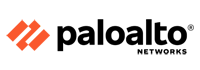Seqrite NGE-600 (i7 Processor) Firewall
Buy Seqrite Firewall online from Firewall Firm’s IT Monteur Store
Seqrite Firewall License
In the License Status window, you can check the details and current status for your Seqrite HawkkEye license.
The license information includes the following details for the subscribed products:
| Title | Description |
|---|---|
| Product Name , License type and status | Name of the product and license type whether Trial, Standard or Premium and the status whether active or expired. Click the Refresh icon to refresh the license details. |
| Product Key | Product Key of Seqrite product subscribed. |
| License Expiry Date (GMT) | Expiry date of the Seqrite product subscribed. |
| No of Endpoints | Maximum number of endpoints (Computer and mobile devices) permitted by current license. |
| Additional modules if any subscribed to | Additional modules if subscribed to, for e.g. DLP for Seqrite EPS Cloud, or Workspace for Seqrite mSuite |
| No of Endpoints | Maximum number of endpoints allowed under the license. |
| License Utilized | Number of endpoints that are actually registered. |
| Renew License | Allows you to renew your license |
| Add Endpoints | Allows you to add more endpoints to the license |
| Upgrade Product Edition | Navigates you to the product upgrade page, where you can upgrade to a higher edition. |
Other product widget (mSuite, or EPS)
This widget on the right side may display the product information for the other Seqrite products that you haven’t purchased yet. You can use the Try Now button to enroll for a 30-trial license. If you already have purchased a commercial license for the product, you can activate it from this widget.
License Status
In the License Status window, you can check the current status of your license information.
The license information includes the following details:
| Title | Description |
|---|---|
| Company Name | Displays the name of the company to which Seqrite Endpoint Security is registered. |
| Product Name | Displays the product name, Seqrite Endpoint Security. |
| Product Edition | Displays the product edition. |
| Product Key | Displays the Product Key of Seqrite Endpoint Security. |
| License Expiry Date (GMT) | Displays the License Expiry Date of Seqrite Endpoint Security license. |
| Tenant Id | Displays Tenant Id. |
The license status displays two half pie charts, one chart for EPS License and the other for DLP License. The chart displays the number of licenses utilized and licenses remaining.
Update License Information
This feature is useful to synchronize your existing license information with Seqrite Activation Server. You can update your license information whenever required by clicking the Update License Information button.
The license information includes the following details:
| Title | Description |
|---|---|
| Company Name | Displays the name of the company to which Seqrite Endpoint Security is registered. |
| Product Name | Displays the product name. Example: Endpoint Security – Total. |
| Product Key | Displays the Product Key of Seqrite Endpoint Security. |
| Product Type | Displays the product type. Example: Regular. |
| Installation Number | Displays the installation number. |
| License valid till | Displays expiry date of the Seqrite Endpoint Security license. |
| Entitled | Displays total number of EPS and DLP licenses purchased. |
| Assigned to Secondary servers | Displays number of EPS and DLP licenses assigned to Secondary servers. |
| Unutilized by Secondary servers | Displays number of EPS and DLP licenses of unutilized by Secondary servers |
| Utilized by this server | Displays number of EPS and DLP licenses utilized by this server. |
| Remaining for this server | Displays number of EPS and DLP licenses remaining for this server. |
Update License Information
This feature is useful to synchronize your existing license information with Seqrite Activation Server. You can update your license information whenever required.
This is helpful in updating the following license information:
- License expiry date: If you have renewed the license, but the expiry date is not updated or displays the old expiry date.
- Number of SMS left: If you have purchased SMS bundle for notification, but the limit has not been refreshed.
- Email ID: If there is any change in email IDs provided at the time of activation but has not reflected in the account.
- Feature changes or edition changes are synchronized with activation server.
Seqrite Firewall
| Seqrite UTM Firewall |
| Seqrite T2S-30 Firewall | Seqrite NGS-260 Firewall |
Buy Seqrite Firewall online from Firewall Firm’s IT Monteur Store
 Firewall Security Company India Complete Firewall Security Solutions Provider Company in India
Firewall Security Company India Complete Firewall Security Solutions Provider Company in India