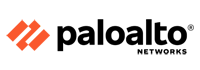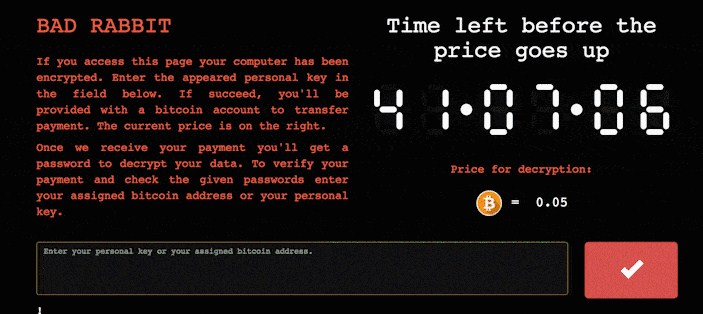
Dubbed “Bad Rabbit,” is reportedly a new Petya-like targeted ransomware attack against corporate networks, demanding 0.05 bitcoin (~ $285) as ransom from victims to unlock their systems.
According to an initial analysis provided by the Kaspersky, the ransomware was distributed via drive-by download attacks, using fake Adobe Flash players installer to lure victims’ in to install malware unwittingly.
“No exploits were used, so the victim would have to manually execute the malware dropper, which pretends to be an Adobe Flash installer. We’ve detected a number of compromised websites, all of which were news or media websites.” Kaspersky Lab said.
However, security researchers at ESET have detected Bad Rabbit malware as ‘Win32/Diskcoder.D‘ — a new variant of Petya ransomware, also known as Petrwrap, NotPetya, exPetr and GoldenEye.
Bad Rabbit ransomware uses DiskCryptor, an open source full drive encryption software, to encrypt files on infected computers with RSA 2048 keys.
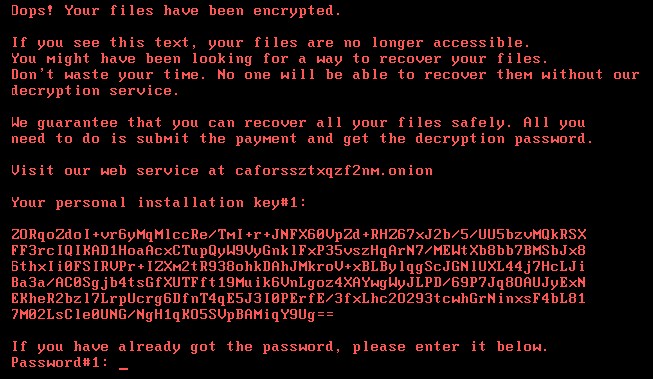
Instead it first scans internal network for open SMB shares, tries a hardcoded list of commonly used credentials to drop malware, and also uses Mimikatz post-exploitation tool to extract credentials from the affected systems.The ransom note, shown above, asks victims to log into a Tor onion website to make the payment, which displays a countdown of 40 hours before the price of decryption goes up.
The affected organisations include Russian news agencies Interfax and Fontanka, payment systems on the Kiev Metro, Odessa International Airport and the Ministry of Infrastructure of Ukraine.
Researchers are still analyzing Bad Rabbit ransomware to check if there is a way to decrypt computers without paying ransomware and how to stop it from spreading further.
How to Protect Yourself from Ransomware Attacks?
Kaspersky suggest to disable WMI service to prevent the malware from spreading over your network.
Most ransomware spread through phishing emails, malicious adverts on websites, and third-party apps and programs.
So, you should always exercise caution when opening uninvited documents sent over an email and clicking on links inside those documents unless verifying the source to safeguard against such ransomware infection.
Also, never download any app from third-party sources, and read reviews even before installing apps from official stores.
To always have a tight grip on your valuable data, keep a good backup routine in place that makes their copies to an external storage device that isn’t always connected to your PC.
Make sure that you run a good and effective anti-virus security suite on your system, and keep it up-to-date.
 Firewall Security Company India Complete Firewall Security Solutions Provider Company in India
Firewall Security Company India Complete Firewall Security Solutions Provider Company in India